This page is about the WordPress software. It is available at two different websites, WordPress.com and WordPress.org. On this page I’m going to explain the difference. If I refer to WordPress.com, that is the commercial website/company, and when I refer to WordPress.org, that is the noncommercial community. Whereas when I refer to WordPress (without a .com or .org) I am referring to the software itself. Confusing? Below I explain the difference.
What Is the Difference Between WordPress.com Versus WordPress.org?
Short Answer:
- WordPress.com is commercial company selling a content management system linked to a web host. It’s an easy way to start a website. Their software is called WordPress.
- WordPress.org is the SAME product, given away for free by the commercial WordPress.com company. It is owned by the community.
Difference Between WordPress.com Versus WordPress.org (Long Answer)
What Is WordPress.COM?
WordPress.com is a commercial product similar to SquareSpace, Wix, or Weebly. Instead of having to write your website from scratch, they provide a content management system (CMS), which is a way to put images, text, etc. onto your site without having to know any coding skills.
In addition to the content management system, WordPress.com also acts as the web host, which means you rent from them the actual computer where your website lives.
Even though WordPress.com is commercial, they offer a free account with fewer features (freemium). The free WordPress.com account has ads on it…not ads that make you money, ads that make them money! This is different from having a free account Using WordPress.org (below).
What Is WordPress.org? (Self-hosting Your WordPress Site)
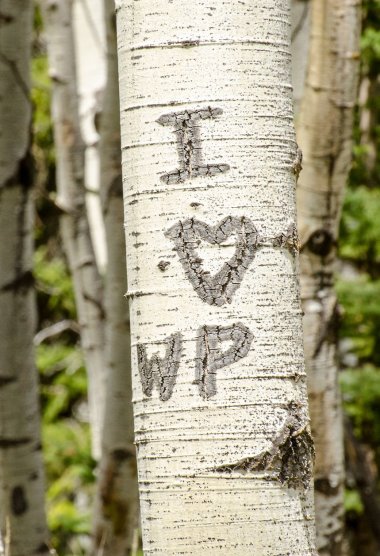
WordPress.org is the open source version of WordPress you can find at wordpress.org. Open source means that unlike other companies mentioned here, they give their product away to the community, for free (this alone is reason enough to use WordPress! Support open source!). So if you go to WordPress.org (not WordPress.com. Totally different websites), you can get the WordPress interface/software for free.
WordPress Is Free? What’s the Catch?
No catch, it is free forever, and also free without restrictions. You can do absolutely anything you want with it.
There is a lively volunteer community to answer your questions, but because this is not a commercial product there is no official support—no one is getting paid to answer questions for you.
Since you won’t have any assistance and it is a little trickier to set up, I recommend hiring me to set it up for you. But if you want you can set it up yourself for free.
You still need to pay for a web host though! But you can get a web host for $5 a month. For those who want a professional site, this is the way to go.
Why Is a WordPress.ORG Site Called a “Self-hosted” Site?
WordPress.org only provides the WordPress software, the content management system that allows you to create pages and blog posts. It is up to you (or me, if you hire me) to put that software on your website. Since WordPress.org is a community, not a commercial product, they don’t rent hosting space (reminder: your host is the actual computer where the content of your website physically resides). So, if you use the free software provided at WordPress.org, you still have to pay someone to be your web host. You are not using the commercial company WordPress.com to host your site, so it is “self-hosted” (even if you are paying someone else to be your web host).
Benefits of Getting a Self-hosted WordPress Site (WordPress.ORG)
Reasons to consider getting a self-hosted WordPress.org website:
- you already have a web host, separate from a CMS like WordPress.com, SquareSpace or Weebly OR
- you want a customized theme
- you want cool features that you can only get through WordPress plugins
- to get rid of WordPress.com’s ads
- you want full control of your website
- running out of space on your current WordPress.com plan
If you want to have a professional web site, you want a self-hosted site.
Should I Get A Free WordPress.com Account?
Answer: Yes.
If you don’t have a website…
… And you’re trying to decide what content management system you want to use, you should get a free WordPress.com account. WordPress is by far the most popular choice, so it makes sense to give it a try. Instead of reading about the features, make a free blog and see how easy it is to use.
If you have a site through some other CMS company…
…Aren’t you curious why a third of the Internet runs on WordPress? If you’re running a free CMS like Tumblr or Blogspot, a free WordPress.com site can be a way to determine if you are ready to step into something more professional. If you are already paying for a commercial CMS like SquareSpace or Weebly, you should get a free WordPress.com account to see what you are missing out on.
Starting with a free WordPress.com account is an easy stepping stone to hosting your own website. We can easily export your blog posts into your new self-hosted blog (does your existing blog have an export option? If not, don’t use them! That’s anti-consumer behavior…I’m looking at you, Wix). Familiarizing yourself with the WordPress interface means when you switch to the free, self-hosted version, you already know how everything works.
If you already have a self-hosted site…
…you should still get a free WordPress.com account to use some popular add-ons that happened to be made by the WordPress.com company:
- To get your photo to show up next to comments you make on your self-hosted site, you use Gravatar, which links to a WordPress.com account.
- There is a popular plugin with tons of features called Jetpack that is made by the WordPress.com company. It is free, but you have to have a WordPress.com account to use it.
- The most important reason to get a free WordPress.com account is that you need one to use Akismet, the most popular spam-protection software.
Should I Upgrade My Free WordPress.com Account to a Paid Account?
When to get a paid WordPress.com account:
- If you already have a free website through WordPress.com AND
- you don’t need any plugins or customizations AND
- you want to have your own domain (not yoursite.wordpress.com, just yoursite.com) AND/OR
- you don’t want to have advertisements on your site
In that case you should go ahead and pay WordPress.com’s monthly fee, of $5 monthly.
I’m pleased that WordPress.com (the commercial version) has expanded their tier system to include more payment levels. So if you already have a WordPress.com website and you’re not ready to have *your own* website (self-hosted), then it may make sense to pay a few bucks a month for WordPress.com. They are a fantastic company and I endorse them over any other content management system…there’s a reason why 33% of all websites in the world run WordPress!
However, if you are considering one of their more expensive packages for features such as:
- SEO tools (to improve the likelihood of getting discovered on Google)
- Premium themes not available in the cheaper packages
- Google Analytics integration (to see how much traffic you’re getting)
- you want to use plugins (this so much! Having WordPress without plugins is like having an iPhone without apps)
…you should not get a more expensive plan, instead you should get a free self-hosted website. Basically if you are ready to spend $25 a month forever to rent a premium site from WordPress.com (or one of their competitors) it makes more sense to self-host your site. It is free, but you may want to hire me to help you set it up. You will also have to pay for your web host, but you can get hosting for as little as $5 a month. I am happy to suggest some good web hosts.
Ready to get your own WordPress website? Contact me to get started.
If you are thinking you may want a professional website, drop me an email and I will help guide you through it.